普象工业设计网站重庆森林百度网盘
项目2 交换技术的位置
活动2 交换机的常用配置
一、具体要求:
(1)添加1台计算机,将标签名更改为PC1。
(2)添加1台S3700-26C-HI交换机,标签名为SWA,将交换机的名称设置为SWA。
(3)PC1的Ethernet0/0/1接口连接SWA的Ethernet0/0/1接口。
(4)按照实验拓扑图,使用直连线连接好计算机,并设置计算机的IP地址和子网掩码。
(5)开启交换机和计算机。
(6)恢复交换机的出厂设置
(7)将交换机的名称设置为SWA。
(8)将交换机的系统时间设置为2023年10月8日中午12时整,所在时区为东八区。
(9)将交换机的语言模式设置为中文。
(10)将交换机远程管理地址配置为192.168.1.254/24。
(11)配置取消干扰信息、永不超时。
(12)配置交换机的Console密码。
(13)配合撤销交换机配置时弹出的信息。
(14)配置交换机接口模式、接口带宽限制、接口双工模式。
(15)保存交换机配置。
二、实验拓扑:
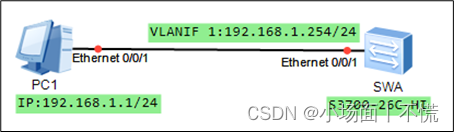
三、任务实施
1.交换机恢复出厂设置。
<Huawei>reset saved-configuration
Warning: The action will delete the saved configuration in the device.
The configuration will be erased to reconfigure. Continue? [Y/N]:y
Warning: Now clearing the configuration in the device.
Error: The config file does not exist.
<Huawei>
2.修改交换机的名称。
<Huawei>system-view
Enter system view, return user view with Ctrl+Z.
[Huawei]sysname SWA
[SWA]
3.设置交换机的系统时间和所在时区。
[SWA]quit
<SWA>clock datetime 12:00:00 2023-10-07
<SWA>clock timezone BJ add 08:00:00
<SWA>display clock //查看配置的系统时间和所在时区
2023-10-08 04:00:23+08:00
Sunday
Time Zone(BJ) : UTC+08:00
4.设置语言模式。
<SWA>language-mode Chinese
Change language mode, confirm? [Y/N] y
Oct 8 2023 04:00:48+08:00 SWA %%01CMD/4/LAN_MODE(l)[53]:The user chose Y when d
eciding whether to change the language mode.
提示:改变语言模式成功。
5.配置交换机远程管理IP地址。
[SWA]int vlanif 1
[SWA-Vlanif1]ip add 192.168.1.254 24
[SWA-Vlanif1]
2023/10/8 04:01:21+08:00 SWA %%01IFNET/4/LINK_STATE(l)[54]:链路协议IP在接口Vlanif1上的状态变
为UP。
[SWA-Vlanif1]
6.配置取消干扰信息、永不超时。
干扰信息
<SWA>undo terminal monitor
提示:当前终端禁止所有类信息输出。
永不超时
[SWA]user-interface console 0
[SWA-ui-console0]id
[SWA-ui-console0]idle-timeout 0
[SWA-ui-console0]quit
[SWA]
7.配置交换机的Console密码。
(1)以登录用户界面的认证方式为密码认证,密码为123456.
[SWA]user-interface console 0
[SWA-ui-console0]authentication-mode password
[SWA-ui-console0]set authentication password simple 123456
[SWA-ui-console0]return
<SWA>quit
对交换机的Console密码进行测试:
<SWA>quit
Please Press ENTER.
Login authentication
Password:
<SWA>
(2)以登录用户界面的认证方式为AAA认证,用户名为admin,密码为123456.
[SWA]user-interface console 0
[SWA-ui-console0]authentication-mode aaa
[SWA-ui-console0]quit
[SWA]aaa
[SWA-aaa]local-user admin password simple 123456
[SWA-aaa]local-user admin service-type terminal
[SWA-aaa]return
对交换机的Console密码进行测试:
<SWA>quit
Please Press ENTER.
Login authentication
Username:admin
Password:
<SWA>
8.撤销交换机配置时弹出的信息。
[SWA]undo info-center enable
Info: Information center is disabled.
9.配置交换机的接口模式。
[SWA]interface Ethernet 0/0/1
[SWA-Ethernet0/0/1]port link-type access
[SWA-Ethernet0/0/1]quit
[SWA]int
[SWA]interface Ethernet 0/0/2
[SWA-Ethernet0/0/2]port link-type trunk
[SWA-Ethernet0/0/2]quit
[SWA]10.配置接口带宽限制。
[SWA]interface Ethernet 0/0/3
[SWA-Ethernet0/0/3]undo negotiation auto
[SWA-Ethernet0/0/3]speed 100
[SWA-Ethernet0/0/3]quit
[SWA]
11.配置接口双工模式。
[SWA]interface Ethernet 0/0/4
[SWA-Ethernet0/0/4]undo negotiation auto
[SWA-Ethernet0/0/4]duplex full
[SWA-Ethernet0/0/4]return
<SWA>
12.管理MAC地址表。
(1)通过PC1 ping SWA(确保连通)后查看交换机的MAC地址表

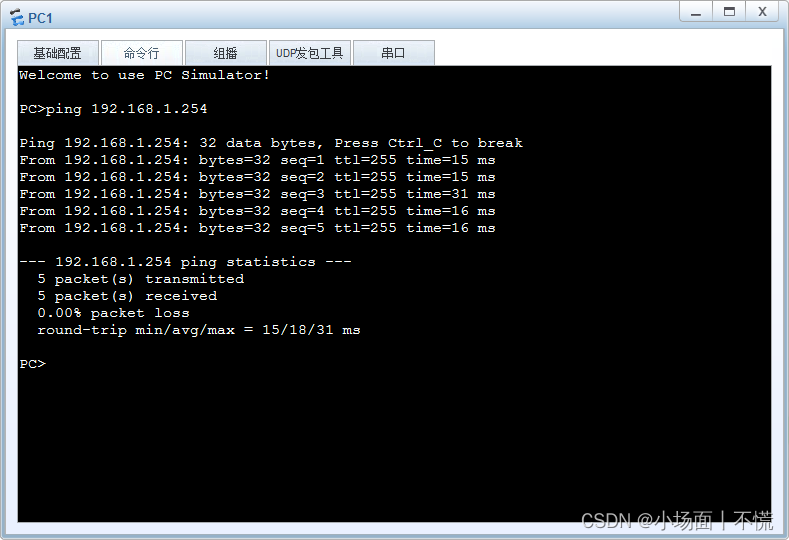
[SWA]display mac-address
MAC address table of slot 0:
-------------------------------------------------------------------------------
MAC Address VLAN/ PEVLAN CEVLAN Port Type LSP/LSR-ID VSI/SI MAC-Tunnel
-------------------------------------------------------------------------------
5489-985a-5be2 1 - - Eth0/0/1 dynamic 0/-
-------------------------------------------------------------------------------
Total matching items on slot 0 displayed = 1 [SWA]
(2)使用mac-address static命令在交换机中添加静态条目,并显示MAC地址表信息。
[SWA]mac-address static 5489-98f6-585a ethernet 0/0/1 vlan 1
[SWA]display mac-address
MAC address table of slot 0:
-------------------------------------------------------------------------------
MAC Address VLAN/ PEVLAN CEVLAN Port Type LSP/LSR-ID VSI/SI MAC-Tunnel
-------------------------------------------------------------------------------
5489-98f6-585a 1 - - Eth0/0/1 static -
-------------------------------------------------------------------------------
Total matching items on slot 0 displayed = 1 MAC address table of slot 0:
-------------------------------------------------------------------------------
MAC Address VLAN/ PEVLAN CEVLAN Port Type LSP/LSR-ID VSI/SI MAC-Tunnel
-------------------------------------------------------------------------------
5489-985a-5be2 1 - - Eth0/0/1 dynamic 0/-
-------------------------------------------------------------------------------
Total matching items on slot 0 displayed = 1 [SWA]
四、任务验收:
(1)测试Console接口的密码配置是否正确。
上述步骤所示
(2)使用display命令查看交换机的MAC地址表是否存在静态条目。
上述步骤所示
(3)使用display current-configuration命令查看设备的当前配置。
#
sysname SWA
#
undo info-center enable
#
cluster enable
ntdp enable
ndp enable
#
drop illegal-mac alarm
#
diffserv domain default
#
drop-profile default
#
aaa authentication-scheme defaultauthorization-scheme defaultaccounting-scheme defaultdomain default domain default_admin local-user admin password simple 123456local-user admin service-type terminal
#
interface Vlanif1ip address 192.168.1.254 255.255.255.0
#
interface MEth0/0/1
#
interface Ethernet0/0/1port link-type access
#
interface Ethernet0/0/2port link-type trunk
#
interface Ethernet0/0/3undo negotiation auto
#
interface Ethernet0/0/4undo negotiation auto
#
interface Ethernet0/0/5
#
interface Ethernet0/0/6
#
interface Ethernet0/0/7
#
interface Ethernet0/0/8
#
interface Ethernet0/0/9
#
interface Ethernet0/0/10
#
interface Ethernet0/0/11
#
interface Ethernet0/0/12
#
interface Ethernet0/0/13
#
interface Ethernet0/0/14
#
interface Ethernet0/0/15
#
interface Ethernet0/0/16
#
interface Ethernet0/0/17
#
interface Ethernet0/0/18
#
interface Ethernet0/0/19
#
interface Ethernet0/0/20
#
interface Ethernet0/0/21
#
interface Ethernet0/0/22
#
interface GigabitEthernet0/0/1
#
interface GigabitEthernet0/0/2
#
interface NULL0
#
mac-address static 5489-98f6-585a Ethernet0/0/1 vlan 1
#
user-interface con 0authentication-mode aaaset authentication password simple 123456idle-timeout 0 0
user-interface vty 0 4
#
return
注:此为记录笔记,如有不足,还望海涵,可留言斧正
